Using with scp (not like rsync, scp does not support plain password)
sshpass -p yourpassword scp username@server.com:/path/to/file/singlefile .
Using with ssh
sshpass -p yourpassword ssh username@server.com
sshpass -p yourpassword scp username@server.com:/path/to/file/singlefile .
sshpass -p yourpassword ssh username@server.com
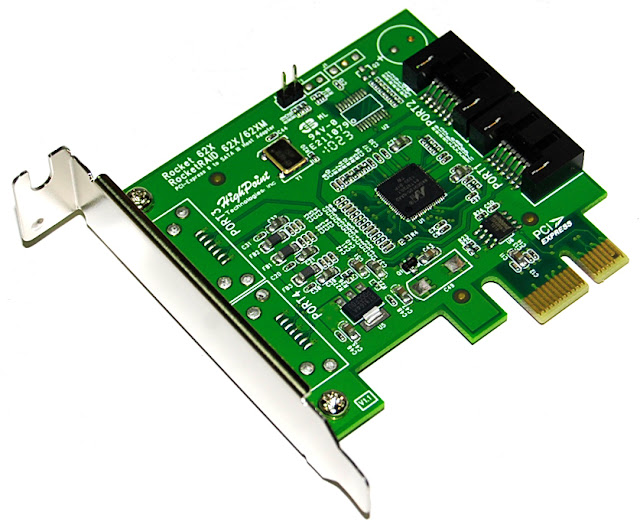 |
| HighPoint RocketRAID 620 - 88SE9125 SATA Controller |
cd /tmp wget https://www.kernel.org/pub/linux/kernel/v3.x/linux-3.8.7.tar.xz tar -xvf linux-3.8.7.tar.xz -C /usr/src/linux
rm -f /usr/src/linux cd /usr/src ln -s linux-3.8.7 linux
cd /tmp wget http://ftp.slax.org/Slax-7.x-development/sources/Slax-7.0-sources/kernel/.config-i486 cp -v .config-i486 .config /usr/src/linux/.config
cd /usr/src/linux make oldconfig make menuconfig # if you want change something do it now, but i don't touch it and it worked for me.
make bzImage modules # compile the kernel and the modules make modules_install # installs the modules to /lib/modules/
cp -v arch/x86/boot/bzImage /boot/vmlinuz-3.8.6-10.04.13-diantokam # copy the new kernel file cp -v System.map /boot/System.map-3.8.6-10.04.13-diantokam # copy the System.map (optional) cp -v .config /boot/config-3.8.6-10.04.13-diantokam # backup copy of your kernel config
cd /boot rm -f System.map # delete the old link ln -s System.map-3.8.6-10.04.13-diantokam System.map # create a new link ln -s vmlinuz-3.8.6-10.04.13-diantokam vmlinuz # create a new kernel link
cd /boot wget http://www.slackware.com/~alien/tools/mkinitrd_command_generator.sh sh mkinitrd_command_generator.sh # # mkinitrd_command_generator.sh revision 1.45 # # This script will now make a recommendation about the command to use # in case you require an initrd image to boot a kernel that does not # have support for your storage or root filesystem built in # (such as the Slackware 'generic' kernels'). # A suitable 'mkinitrd' command will be: mkinitrd -c -k 3.8.6-10.04.13-diantokam -f ext3 -r /dev/sda1 -m usbhid:uhci-hcd:ext3 -u -o /boot/initrd.gz
cd /etc/rc.d/ rm -f rc.modules ln -s rc.modules-3.8.6-10.04.13-diantokam rc.modules
cat /boot/grub/menu.lst timeout 10 color light-gray/red black/light-gray title Slackware 14.0 on (/dev/sda1) root (hd0,0) kernel /boot/vmlinuz root=UUID=6eaf2751-c81d-48ca-b896-4d7ff530da5e ro vga=791 raid=noautodetect initrd /boot/initrd.gz
root:# lshw -short -C disk H/W path Device Class Description ================================================ /0/2/0.0.0 /dev/sda disk 3TB WDC WD30EZRS-00J <--SATA Controller 88SE1925 Gen2 signaling speed (3.0Gb/s) /0/3/0.0.0 /dev/sdb disk 3TB WDC WD30EZRS-00J <--SATA Controller 88SE1925 Gen2 signaling speed (3.0Gb/s) /0/5/0.0.0 /dev/sdc disk 3TB WDC WD30EZRS-00J <--SATA Controller 88SE1925 Gen2 signaling speed (3.0Gb/s) /0/6/0.0.0 /dev/sdd disk 1TB WDC WD10EADS-00M <--SATA Controller 88SE1925 Gen2 signaling speed (3.0Gb/s) /0/7/0.0.0 /dev/sde disk 80GB ST380021A <--PATA on MotherBoard /0/8/0.0.0 /dev/sdf disk 3TB ST3000DM001-1CH1 <--SATA on MotherBoard Gen3 signaling speed (6.0Gb/s) /0/8/0.1.0 /dev/sdg disk 3TB ST3000DM001-1CH1 <--SATA on MotherBoard Gen3 signaling speed (6.0Gb/s) /0/9/0.0.0 /dev/sdh disk 3TB ST3000DM001-1CH1 <--SATA on MotherBoard Gen3 signaling speed (6.0Gb/s) /0/9/0.1.0 /dev/sdi disk 3TB ST3000DM001-1CH1 <--SATA on MotherBoard Gen3 signaling speed (6.0Gb/s)